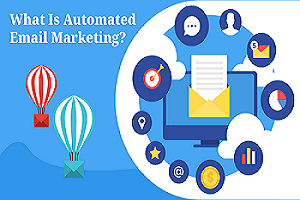In the digital age, email remains one of the most effective marketing channels. But as your subscriber list grows, sending personalized, timely, and relevant emails manually becomes almost impossible. That’s where email marketing automation comes in — saving you time, improving engagement, and driving more sales with less effort.
In this guide, we’ll cover everything you need to know about email marketing automation, how it works, and how to implement it for better results.
What Is Email Marketing Automation?
Email marketing automation is the process of using software to send emails automatically based on predefined triggers, actions, or schedules. It allows marketers to create workflows that send the right message to the right person at the right time — without manual intervention.
Common Examples:
- Welcome emails for new subscribers
- Abandoned cart reminders
- Birthday or anniversary emails
- Post-purchase follow-ups
- Re-engagement campaigns
Benefits of Email Marketing Automation
✅ Saves Time: Set it up once and let the system run in the background.
✅ Personalization at Scale: Tailor content to user behavior, preferences, or demographics.
✅ Increased Engagement: Automated emails often have higher open and click-through rates.
✅ Improved Conversions: Nurture leads and guide them through the customer journey.
✅ Better Analytics: Track open rates, click rates, and conversion data easily.
How Email Marketing Automation Works
- Choose an Email Marketing Platform
Popular tools include:- Mailchimp
- ActiveCampaign
- ConvertKit
- Klaviyo
- HubSpot
- Build Your Email List
Use sign-up forms, lead magnets (e.g., free downloads, discounts), or gated content to collect emails. - Set Up Automation Triggers
Common triggers include:- User subscribes to your list
- A specific product is viewed
- A cart is abandoned
- A form is completed
- Create Automation Workflows
Define a series of emails that will be sent based on the trigger and user behavior. - Segment Your Audience
Divide your list into segments based on interests, actions, or demographics to send highly relevant emails. - Test and Optimize
A/B test subject lines, content, and timing. Analyze reports to improve future performance.
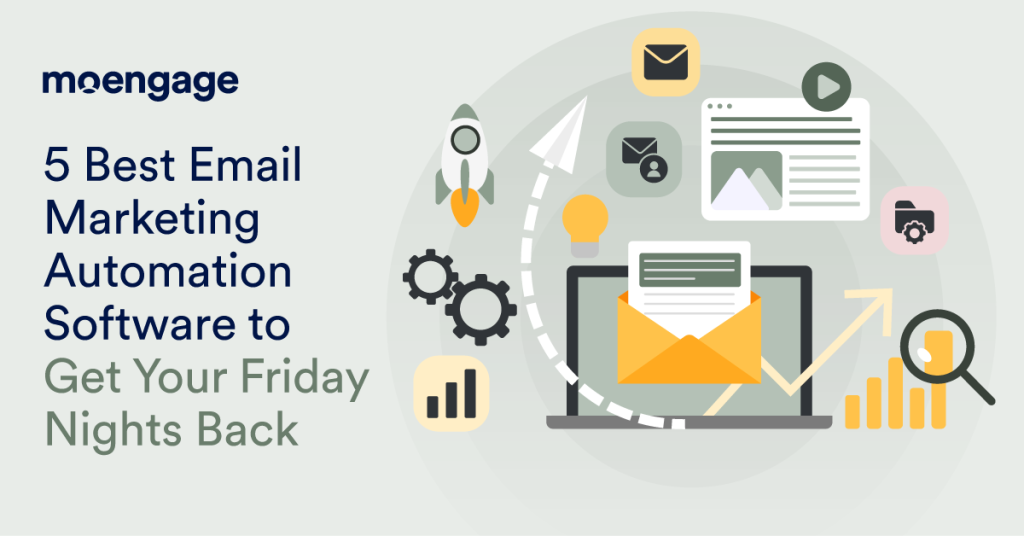
Types of Automated Email Campaigns
🎉 Welcome Series
First impressions matter. Introduce your brand, set expectations, and offer a discount or helpful resources.
🛒 Abandoned Cart Emails
Recover lost sales by reminding users of the products they left behind, often with incentives.
📈 Lead Nurturing Sequences
Gradually educate and build trust with your audience until they’re ready to buy.
🎁 Special Occasions
Send birthday emails, anniversary discounts, or personalized offers based on user milestones.
💤 Re-engagement Emails
Win back inactive subscribers with a compelling offer or a simple “We miss you” message.
Best Practices for Email Marketing Automation
- 🔍 Keep it Personal: Use names, preferences, and behaviors to tailor content.
- ⏱️ Timing Matters: Send emails at optimal times based on user behavior and location.
- 🧪 Test Everything: Subject lines, CTAs, images, and copy can all affect performance.
- 📱 Mobile Optimization: Most users check email on mobile devices — design accordingly.
- 📜 Stay Compliant: Follow email regulations like GDPR, CAN-SPAM, and include unsubscribe options.
Conclusion
Email marketing automation isn’t just a time-saver — it’s a growth accelerator. When used correctly, it helps build stronger relationships, boost conversions, and deliver the right message at exactly the right time.
Whether you’re just starting out or looking to scale, investing in the right tools and strategies for automation can dramatically improve your email marketing results.