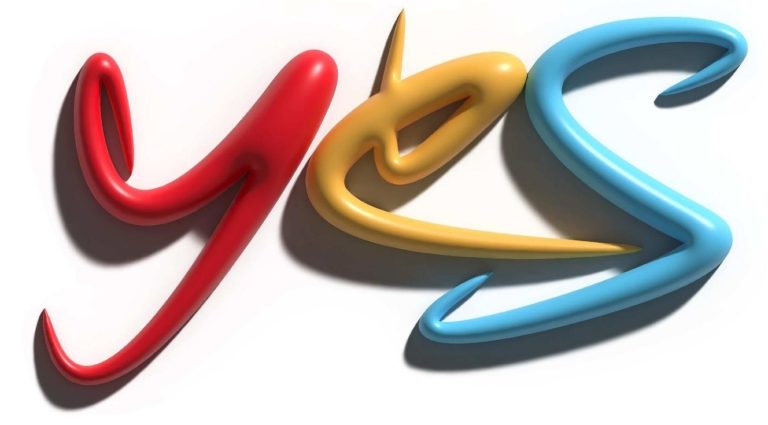Typography and color play crucial roles in creating visually appealing and impactful designs. Selecting the right font and colors can significantly enhance the readability, aesthetic appeal, and overall message of your design. Here’s a guide to help you make informed choices:
1. Understand Your Audience:
- Who are you trying to reach? Different demographics may have preferences for certain fonts and colors. For example, younger audiences might respond better to modern, sans-serif fonts, while older audiences may prefer more traditional serif fonts.
- What is their level of education and technical literacy? Consider the complexity of your message and choose fonts and colors that are easy to read and understand.
2. Define Your Brand Identity:
- What are your brand values and personality? Your font and color choices should align with your brand’s identity. For example, a playful and energetic brand might use bright colors and a sans-serif font, while a sophisticated and professional brand might opt for muted tones and a serif font.
3. Use Design Tools:
- Adobe Express poster generator: This online tool offers a variety of font and color options, making it easy to create professional-looking designs.
4. Consider the Purpose of Your Design:
- What is the goal of your design? Are you trying to inform, persuade, or entertain? Different purposes may require different font and color choices. For example, a marketing poster might use bold colors and a large, attention-grabbing font, while a technical manual might use a more neutral color palette and a legible sans-serif font.
5. Choose the Right Font:
- Serif vs. Sans-serif: Serif fonts have small strokes at the ends of letters, while sans-serif fonts do not. Serif fonts are generally considered more formal and traditional, while sans-serif fonts are often seen as more modern and clean.
- Font weight and style: Consider the weight (boldness) and style (italic, regular, etc.) of the font. A bold font can be used to emphasize important information, while an italic font can add a touch of elegance.
- Readability: Choose a font that is easy to read, especially for small text sizes. Avoid overly decorative or script fonts that can be difficult to decipher.
6. Select the Right Colors:
- Color psychology: Different colors evoke different emotions and associations. For example, red is often associated with passion and energy, while blue is associated with trust and reliability.
- Color contrast: Ensure there is sufficient contrast between your text and background colors to improve readability. A dark text color on a light background or vice versa is generally recommended.
- Color harmony: Consider the overall color scheme of your design. Using complementary or analogous colors can create a visually appealing and harmonious look.
7. Test and Iterate:
- Get feedback: Ask friends, family, or colleagues for their opinions on your design.
- Make adjustments: Based on feedback, make adjustments to your font and color choices.
- Test different combinations: Experiment with different font and color combinations to find the best fit for your design.
By following these guidelines and using the right tools, you can create designs that are both visually appealing and effective in conveying your message.